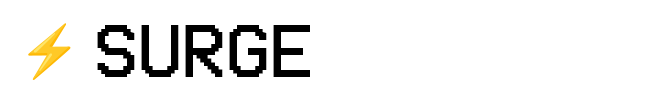Deep Dive
Wallets
On Surge, you have the capability to manage up to 100 wallets simultaneously across all tiered versions, with the exception of the Pro and Ultimate tiers, where you can control up to 1,000 wallets. These are multi-chain wallets, covering various blockchains, and are managed by Surge. However, you can export the private key for any selected blockchain and wallet at any time, allowing you to import it into any self-custody wallet that supports private key importing.
When you’re setting up a task, you can select which wallet will execute it. By default, it’s your main wallet or the wallet at index 1. To choose a different wallet for executing tasks, simply click the checkmark next to the wallet on the left sidebar. During a task, you can change which wallet is active with an event called “set wallet,” where you can specify the wallet that will carry out all subsequent actions. There’s also a “get wallet” event that retrieves the public address of any wallet index for a particular chain.
We also offer functionality for wallet groups. You can create a wallet group by navigating to the wallet groups section in the wallet area. A wallet group is a collection of specific wallets that you can designate to execute a task collectively. This feature is particularly useful for actions like transferring all funds from one wallet group to a specific wallet.